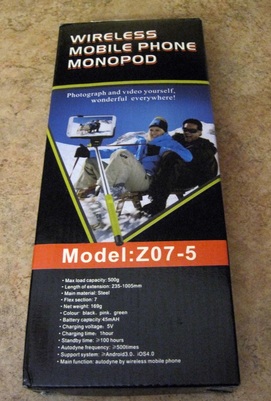 Celfie Stick by PureCopper Brand
Celfie Stick by PureCopper Brand
When I got my Celfie Stick from PureCopper Brand I opened it up right away. I noticed that there was a lack of directions. The small little piece of paper in the box is all you get. Hopefully you can read it, but if you can't it's pretty easy to set up. Just flip the switch at the bottom of the handle to ON and use the Bluetooth button on your phone to scan for new devices. The blue button should be blinking on the bottom of the Celfie Stick. If it's not blinking you may need to power up your Celfie Stick or turn it off and on again.
The clamp is a little tough because of how tight it holds onto your phone. I'm sure that's for safety reasons as you wouldn't want it to drop your phone or anything. I just felt like it was hard to open the clamp up and put my phone in it. Once it was in there it was easy to us the turn dials to adjust the phone angle to where I needed it to be. The Celfie Stick by PureCopper Brand comes in a few different colors. I chose pink because I like standing out a little bit. Plus I figure having a Celfie Stick already makes you stand out, so why not be cute about it. If you want to get your own Celfie Stick you can go to Amazon and get one. Here's to Selfies!!




 RSS Feed
RSS Feed